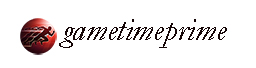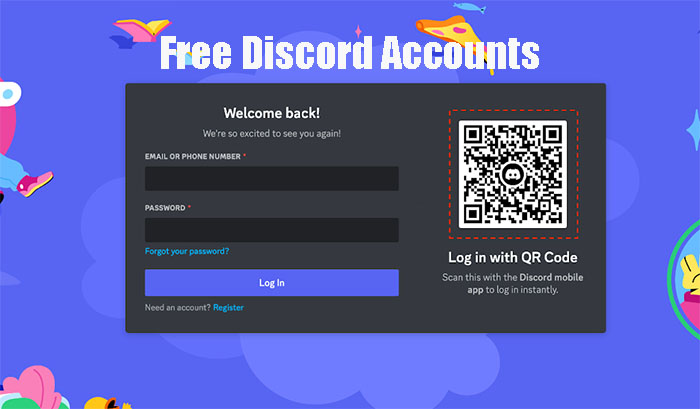Are you looking for a free Discord account 2024? Check out this article now to get the account you want. We share a list of free Discord accounts, you just need to follow the latest account list and use them before someone else has it.
If you still haven’t found your own free Discord account, please comment below to let us know.
Discord is known as a communication application, chatting and creating a community space to exchange with each other.
Free Discord Accounts
New Discord accounts:
| Password | |
|---|---|
| sintebond@gmail.com | pissvarton |
| rahkeishab@comcast.net | Q6gFC9MV |
| hervay_ross@hotmail.com | bigralu61 |
| hindu4702@gmail.com | Rintobaz |
| art.pinnol@mail.com | gilbiy020 |
| ontaby21@gmail.com | bigboss137 |
| awubg12456@qjiwg.com | awubg12456 |
| aiwhf35956@fhged.com | aiwhf35956 |
| weigj76112@owgje.com | weigj76112 |
| mvxzz35722@opute.com | mvxzz35722 |
| wifhs14860@mfaif.com | wifhs14860 |
| fefhw85263@lfjei.com | fefhw85263 |
| sowtj42901@daijd.com | sowtj42901 |
| afjwk94379@ofkps.com | afjwk94379 |
| oefje34203@pefkw.com | oefje34203 |
| wqrwd24237@waofj.com | wqrwd24237 |
| wqfqg61232@wfkoq.com | wqfqg61232 |
| msasx09766@abwuf.com | msasx09766 |
| bjwif14658@fksla.com | bjwif14658 |
| nvibg28223@kdnao.com | nvibg28223 |
| dexog58698@orlydns.com | dexog58698 |
| cnsis24853@kefnd.com | cnsis24853 |
| jenvd73548@jsnsa.com | jenvd73548 |
| eghof43973@wonba.com | eghof43973 |
| cegwe32512@jfjww.com | cegwe32512 |
| snkdl17839@oweng.com | snkdl17839 |
| cxngr29412@seioh.com | cxngr29412 |
| yteri95301@vnjoe.com | yteri95301 |
| gfdyt28444@fnkdf.com | gfdyt28444 |
| bijefy@forexnews.com | forex15326 |
| grehj94327@eoifh.com | grehj94327 |
| eoihr28592@sonrq.com | eoihr28592 |
| qowfm12539@bvowe.com | qowfm12539 |
| ivnwe32503@afwha.com | ivnwe32503 |
| vmsdf29124@ifaje.com | vmsdf29124 |
| hioege28912@wgoen.com | hioege28912 |
| kjdsa43782@wqjof.com | kjdsa43782 |
| krwiq08142@qrwop.com | krwiq08142 |
| hradvraly6@gmail.com | hevral728 |
| darwin5081@gmail.com | orbaxi969 |
| amberjack67@gmail.com | 123456789 |
| bestblade4@gmail.com | blade123 |
| undred.kinggo@gmail.com | dexter388 |
| Macbride88@gmail.com | intoblack |
| horwoland67@gmail.com | iptinzil22 |
| Ceglins11ki@gmail.com | 6742341569 |
| sepuLtura21@gmail.com | 123456789 |
| road65warriror@gmail.com | 3584121341 |
| silentdeath464@gmail.com | 6.86E+11 |
| inflames99@gmail.com | 987654321 |
| alia1battle21@gmail.com | 123456789 |
| allisonangel34@gmail.com | 134angel |
| brooke342@gmail.com | 64851325454 |
| gameking99@gmail.com | 99999999a |
| dosceray26@gmail.com | valvega44 |
| brucell@mail.com | 596075241 |
| kratos241@gmail.com | kra24152 |
| badbunny911@gmail.com | 6843546816 |
| annastefen9@gmail.com | anna99999 |
| bazookaman2@gmail.com | jack952145 |
Free Discord accounts with Nitro:
| Password | |
|---|---|
| rahman.hasan@yahoo.com | enMqmZX7 |
| nazvom66@gmail.com | 66nazvomnazvom |
| rahm.anderson@yahoo.com | XGW5dxCn |
| apparea10@gmail.com | 10appareaapparea |
| rahman.bell@hotmail.com | 4BY5HwRN |
| qeiohf2@yahoo.com | hf2qeioqeio |
| wegw40@gmail.com | 40wegwwegw |
Discord Nitro:
- All of your audio, video, and text chats are improved.
- Emojis can be created or collected. They can also be animated.
- Get a custom tag and modify your avatar.
- Up to 2 server enhancements are yours.
- Large HD files can be shared.
- Screen sharing and high-resolution live streaming are also supported.
Old Discord accounts:
| Password | |
|---|---|
| trevor544@gmail.com | trax04535 |
| Bringman9648@gmail.com | palmal63 |
| thor@joseshdecuis.com | thor@9032 |
| inflames99@gmail.com | 987654321 |
| badbunny911@gmail.com | 6843546816 |
| joyal@shanghongs.com | joyal@0492 |
| raines@yahoo.com | 2cpE749D |
| art.pinnol@mail.com | gilbiy020 |
| sintebond@gmail.com | pissvarton |
| stuart@gmailvn.net | sturart@1032 |
| ontaby21@gmail.com | bigboss137 |
Attention: The accounts mentioned on Gametimeprime are submitted by users or collected from other open-access portals. We not support any kind of hijacking or illegal use of accounts.
How to get a free Discord account ?
Go to: https://discord.com
Once there, select “Download for Windows” from the menu.
Open Discord after downloading it, then register a new account with your email address.
Additionally, you are able to register without downloading Discord.
Click “Register” after selecting “Login” from the webpage.
Both the Google Play Store and the App Store provide Discord.
On an iOS or Android device, you can download it.
How to Login to your Account ?
Login into Your Account:
Start by heading to: https://discord.com/login!
QR Code Login:
Step 1: Start by signing into your Discord account on a mobile device before using QR Code Login.
Step 2: Then click on your profile symbol in the lower left corner to reveal the User Settings section.
Step 3: Select the Scan QR Code option to enable your camera mode for the QR scan once you’ve been forwarded to the Overview page.
Discord About
Discord is a VoIP and instant messaging social platform.
Initial release date: May 13, 2015.
Programming languages: Python, JavaScript, C++, Elixir, Rust.
Available in: 30 languages.
Developer(s): Discord Inc.
Engine: Electron.
Operating system: Windows, macOS, Linux, iOS, iPadOS, Android, Web browsers.
Read more: Free World Of Tanks Accounts